Improved Safety
Prevents tripping hazards and accidental unplugging of devices.
Imagine transforming your workspace into a productivity powerhouse with just a few simple adjustments. The chaos of tangled cables can hinder your focus and efficiency, but understanding and managing them can lead to a seamless working experience. In this article, you'll discover the crucial elements of effective cable management, specifically tailored for standing desk users.
Organized cables contribute to a more efficient workspace through various advantages outlined below.
Using a standing desk can greatly enhance productivity, but it often brings along the tangled chaos of cables. As someone who has experienced the struggles of organizing cords firsthand, I understand how frustrating it can be! Proper cable management is essential to maintaining an ergonomic workspace that fosters both comfort and efficiency, and I’m here to help you navigate those challenges.
At Standing Desk Center, we believe that a clutter-free environment contributes significantly to your ability to focus. When cables are organized, it not only looks better but also allows for easier adjustments of your workstation and minimizes distractions. Now, let’s dive into why organized cables are so important!
💡 Need a full cable management strategy for standing desks? Check out our complete guide to managing cords, motor wires and accessories. 👉 Read the Cable Management 101 Guide
Organizing cables effectively can lead to a more productive workspace in several ways. For starters, it helps create a clean and tidy appearance, which can significantly enhance your mental clarity. A few benefits of organized cables include:
Having everything in its place not only helps you work better but also contributes to your overall well-being. Imagine adjusting your desk without having to untangle a mess of cords—it’s a game-changer! For helpful tips, check out this guide on how to organize cables for your desk.
Despite the benefits of standing desks, users often encounter specific cable management challenges. Here are some of the most common issues:
If you've ever felt overwhelmed by a snarl of cords, you're not alone! These issues can detract from your overall experience and hinder your productivity, but with the right strategies, you can tackle them head-on.
Cable management enhances safety by preventing tripping hazards, improves device accessibility, and reduces wear and tear on cables. It also contributes to a more organized and productive workspace.
Common issues include cluttered workspaces, difficulty adjusting desk height due to tangled cables, and limited device mobility.
Regular inspections, dust removal, and proper storage are essential. Consider using cable protectors and keeping cables away from heat sources.
Here's a brief recap of the key points discussed so far:
Keeping your cables organized is not just a one-time job; it requires ongoing attention to maintain a tidy workspace. I’ve found that regular maintenance can significantly enhance the longevity of your cables and ensure that your standing desk remains a hub of productivity. Here are some key strategies to keep your cables in tip-top shape!
These simple practices can prevent common issues like fraying or tangling, which can turn into bigger headaches down the line. Plus, an organized workspace contributes to better focus, a principle I stand by at the Standing Desk Center! For more solutions, consider exploring top cable management tools to enhance your setup.
Maintaining the integrity of your cables is essential for the efficient operation of your devices. Here are some effective strategies you can implement:
When I first started optimizing my workspace, I realized that small changes could make a big difference! I love using cable protectors because they give me peace of mind knowing my cables are safe from wear.
With standing desks, height adjustments can put extra strain on cables. It's crucial to choose durable options that can withstand regular movement. When evaluating cable durability, keep these factors in mind:
Over time, I’ve learned that investing in quality cables saves money in the long run and enhances my overall workspace efficiency. It's worth it to take the time to choose wisely! To further enhance your workspace, consider exploring how to streamline your sit-stand desk cables for improved organization and functionality.
Additionally, integrating smart solutions like smart LED strip cable solutions can add both functionality and aesthetics to your standing desk setup.
Here is a quick recap of the important points discussed in the article:
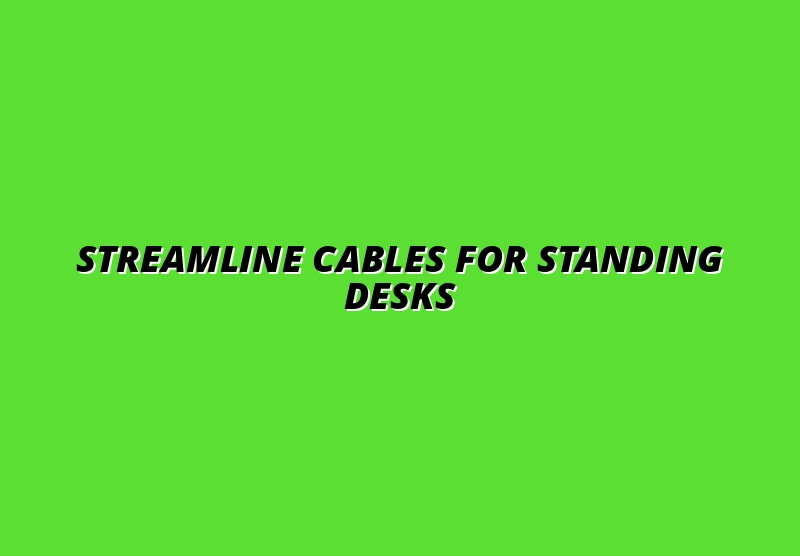
 Consider this: a well-organized workspace can boost your productivity by up to 20%. How you manage y
Consider this: a well-organized workspace can boost your productivity by up to 20%. How you manage y
 In today’s fast-paced work environments, the setup of your workspace can significantly affect your
In today’s fast-paced work environments, the setup of your workspace can significantly affect your
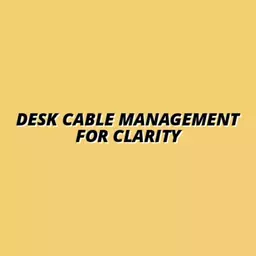 Are you aware that a clutter-free workspace can significantly enhance your productivity? Desk cable
Are you aware that a clutter-free workspace can significantly enhance your productivity? Desk cable
 Research shows that a cluttered workspace can significantly reduce productivity. As you think about
Research shows that a cluttered workspace can significantly reduce productivity. As you think about