Enhanced Safety
Reduces tripping hazards and keeps cables secured with clips or straps.
In today's fast-paced work environment, a cluttered workspace can impede productivity and comfort. Did you know that effective cable management can dramatically enhance your standing desk experience? Let's explore the essential lessons that can help you transform your workspace into a tidy and efficient haven.
Effective cable management transforms your workspace, enhancing both productivity and safety. Below are the main advantages of a streamlined cable setup.
Reduces tripping hazards and keeps cables secured with clips or straps.
Prevents damage to cables and devices, extending their usability.
Optimizes airflow around equipment, reducing the risk of overheating.
Allows for smooth height adjustments without cable obstructions.
When it comes to keeping your workspace tidy and efficient, cable management is a game changer! I can’t stress enough how a well-organized cable setup can transform your standing desk experience. Not only does it make your workspace look cleaner, but it also enhances your overall productivity and comfort. Let’s dive deeper into why this is so vital!
One of the most common challenges I see in standing desk setups is cable chaos. Imagine trying to adjust your desk height, only to be met with a tangled mess of cords! It can lead to frustration and even damage to your equipment. By understanding the importance of managing these cables, you can create a more functional and pleasant work environment.
If you're looking for some clever ways to hide desk cables, there are many solutions, from simple ties to full cable management systems, that can help transform your messy space into an organized haven.
Have you ever looked under your desk and felt overwhelmed by a web of cables? You're not alone! Many people underestimate how quickly cables can accumulate, especially with multiple devices in use. Here are some common scenarios that lead to cable chaos:
💡 Need a full cable management strategy for standing desks? Check out our complete guide to managing cords, motor wires and accessories. 👉 Read the Cable Management 101 Guide
Recognizing these issues is the first step toward an organized workspace. I’ve found that taking a moment to assess your current setup can reveal a lot about what you need to change.
Streamlining your cables offers several significant benefits! First and foremost, it can drastically improve your work ergonomics by ensuring that cables do not obstruct your movements or your desk adjustments. When your workspace is uncluttered, you can focus more on your tasks rather than the mess around you.
Additionally, a tidy cable management system can help you:
Like I always say at Standing Desk Center, a well-organized workspace leads to a more productive day! By investing a little time in cable management, you’re setting yourself up for long-term success and comfort in your work environment.
Here's a brief recap of the key points discussed so far:
If you're new to standing desks or just trying to optimize your workspace, you might have a few burning questions about cable management. It's a vital part of creating a clean, ergonomic setup that enhances productivity. Here, I’ve compiled some common queries to help you navigate the world of cable organization effectively!
Keeping your workspace safe is just as important as keeping it organized. Here are some best practices to follow when managing your cables:
By implementing these practices, you can maintain a safe workspace that minimizes the risk of accidents. Trust me; a little attention to detail goes a long way!
Choosing the right products can seem overwhelming, but it doesn’t have to be! Here are some tips to consider:
Finding the right products will not only streamline your setup but also boost your productivity. With so many options available, a little research can help you make informed choices!
Using adjustable furniture, like standing desks, offers unique advantages for cable management. Here are a few notable benefits: Organizing the cables for your standing desk ensures that you have the flexibility you need with your adjustable furniture.
In my experience at Standing Desk Center, I've seen how effective cable management can significantly impact the usability of adjustable desks. Embracing this flexibility is key to maximizing your workspace efficiency!
Here is a quick recap of the important points discussed in the article:
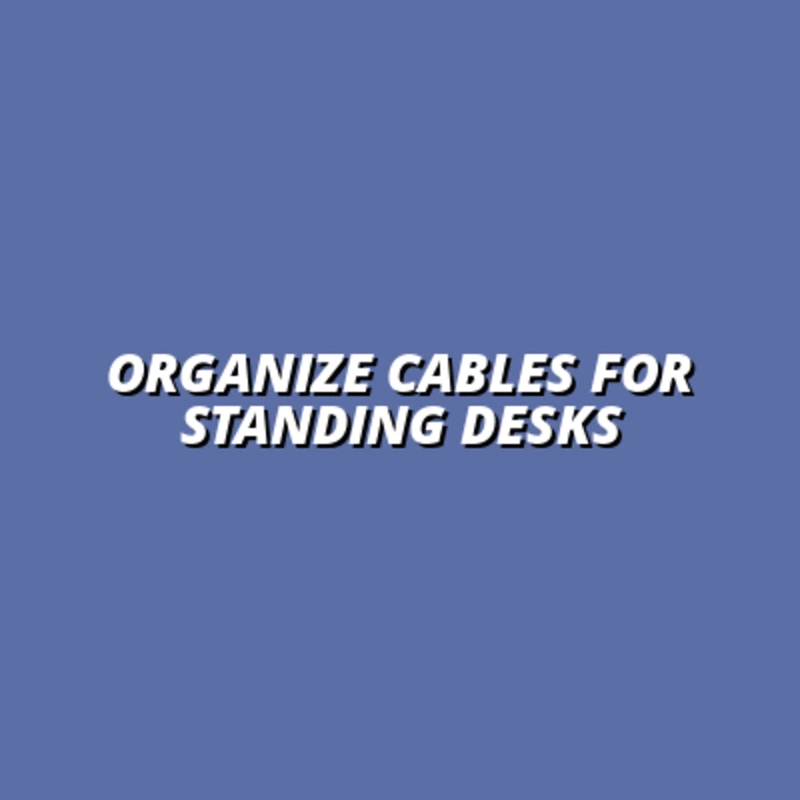
 Proper cable management can transform your workspace from chaotic to organized, enhancing both produ
Proper cable management can transform your workspace from chaotic to organized, enhancing both produ
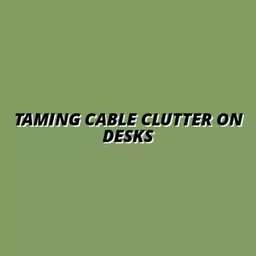 Did you know that an organized workspace can enhance your productivity significantly? When it comes
Did you know that an organized workspace can enhance your productivity significantly? When it comes
 What if a simple adjustment to your workspace could significantly boost your productivity? The answe
What if a simple adjustment to your workspace could significantly boost your productivity? The answe
 Consider this: a well-organized workspace can boost your productivity by up to 20%. How you manage y
Consider this: a well-organized workspace can boost your productivity by up to 20%. How you manage y