Magnetic Cable Spines
Ideal for vertical management of cables, keeping them organized and easily accessible.
Did you know that a tidy workspace can significantly boost your productivity? Cable chaos can not only disrupt your workflow but also contribute to a chaotic environment that stifles creativity. By addressing this issue, you can reclaim control over your workspace and enhance your overall work experience.
Organizing cables can significantly impact productivity and workspace aesthetics. Below is a summary of key techniques discussed in the article.
Ideal for vertical management of cables, keeping them organized and easily accessible.
Custom ties for managing cables effectively, providing a flexible solution for varied setups.
Keeps cables off the floor, enhancing safety and maintaining a clean workspace appearance.
Provides neat routing for cables through desktops, minimizing visible clutter.
Have you ever looked at your desk and felt overwhelmed by a tangle of cables? You're not alone! At Standing Desk Center, we understand how cable clutter can impact your productivity and the overall look of your workspace. When cables are messy, they can distract you, making it hard to focus on your tasks. Plus, a disorganized space can feel chaotic, detracting from your sense of calm and efficiency.
Think about it: a clean, organized desk not only looks better but also helps you feel more in control. When your cables are neatly managed, you can easily access your devices without the hassle of untangling cords. This small change can lead to a big boost in your daily productivity and enjoyment of your workspace!
The aesthetic appeal of your workspace matters! When cables are organized, your desk looks polished and professional, enhancing your overall work experience. A tidy environment can also encourage creativity and motivation, making it easier for you to get into the zone. For more tips, check out this article on how to organize cables for your desk.
Moreover, good cable organization promotes safety. Cables lying around can become tripping hazards, especially in a busy home or office. By keeping them neatly out of the way, you not only improve your workspace's appearance but also create a safer environment for yourself and others.
💡 Need a full cable management strategy for standing desks? Check out our complete guide to managing cords, motor wires and accessories. 👉 Read the Cable Management 101 Guide
As users of standing desks, we often face a few typical challenges with cable management. First and foremost, tangled cables can create frustration as you try to switch devices or adjust the height of your desk. It’s like a game of hide-and-seek, where your cords are always one step ahead!
Another common issue is the clutter of charging devices. With smartphones, laptops, and tablets all needing power, it's easy for cords to become a chaotic mess. This not only affects the aesthetics of your workspace but can also lead to compatibility issues if cables become damaged or frayed over time. You might also consider smart wireless charging solutions to reduce cable clutter.
These challenges can be overwhelming, but don’t worry! With the right strategies and tools, we can tackle cable chaos together and create a workspace that inspires productivity and focus.
Now that we've acknowledged the importance of cable organization and its challenges, let's dive into some practical tips for managing those pesky cables effectively!
Did you know? Investing in cable management solutions such as cable clips or zip ties can save you time and frustration in the long run. Regularly organizing your cables not only keeps your workspace tidy but also prolongs the lifespan of your cords by preventing wear and tear from tangling or being stepped on.
Throughout this article, we've explored various strategies to help you tackle cable chaos in your workspace. From utilizing magnetic cable spines to installing cable trays, each method provides a unique advantage in creating a more organized and efficient environment. It’s clear that effectively managing your cables can not only enhance your workspace aesthetics but also boost your productivity. Thinking about upgrading your space? Consider these cable management ideas for desks to get you started.
Here’s a quick recap of the essential techniques we've discussed:
By implementing these techniques, you can easily transform your standing desk setup into a clutter-free zone, which can lead to increased focus and efficiency. Plus, a tidy workspace feels great!
When it comes to selecting the best cable management solution for your workspace, it’s essential to consider your specific needs. Ask yourself questions like: How many devices do I use? Do I frequently change my setup? Knowing the answers can guide you in choosing the right method.
Here are some tips to help you choose:
Remember, at Standing Desk Center, we’re here to help you find the best solutions for your unique workspace. Don’t hesitate to explore our resources to discover more options that fit your specific needs!
We’d love to hear about your experiences with cable organization! What methods have worked best for you? Have you tried any of the techniques we discussed? Share your thoughts in the comments below. Your insights can help others in the standing desk community optimize their workspaces too!
At Standing Desk Center, we believe that sharing experiences is key to learning and improving. Together, we can tackle cable chaos and create more productive work environments for everyone!
If you enjoyed this article and want to keep improving your workspace, consider subscribing to our newsletter! At Standing Desk Center, we regularly share valuable insights, DIY tips, and product reviews to help you optimize your workspace further. Don't forget to explore cable routing solutions for standing desks.
By subscribing, you’ll gain access to the latest articles and resources tailored specifically for standing desk enthusiasts. Don’t miss out on the opportunity to enhance your productivity and create an organized environment—join our community today!
Here is a quick recap of the important points discussed in the article:
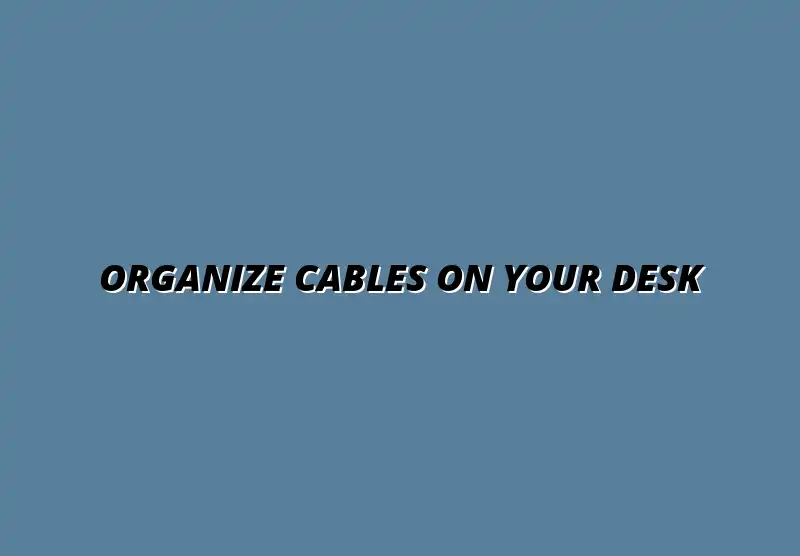
 What if a simple adjustment to your workspace could significantly boost your productivity? The answe
What if a simple adjustment to your workspace could significantly boost your productivity? The answe
 Consider this: a well-organized workspace can boost your productivity by up to 20%. How you manage y
Consider this: a well-organized workspace can boost your productivity by up to 20%. How you manage y
 In today’s fast-paced work environments, the setup of your workspace can significantly affect your
In today’s fast-paced work environments, the setup of your workspace can significantly affect your
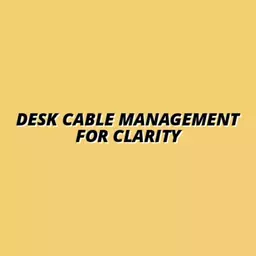 Are you aware that a clutter-free workspace can significantly enhance your productivity? Desk cable
Are you aware that a clutter-free workspace can significantly enhance your productivity? Desk cable