Enhanced Safety
Loose cables can create tripping hazards or lead to accidental unplugging of devices.
When it comes to enhancing your workspace, effective cable management is a critical yet often overlooked factor. Did you know that a well-organized setup can significantly boost your productivity and focus? Discover how to transform your standing desk experience with these valuable insights.
Effective cable management leads to a more productive workspace while addressing common challenges associated with standing desks.
Loose cables can create tripping hazards or lead to accidental unplugging of devices.
A clean look is more inviting and keeps you motivated. No one likes a mess!
Neatly organized cables make it easier to reach for devices and peripherals when needed.
Cables must accommodate the desk's movement without being pulled or strained.
With a variety of equipment, the number of cables can quickly multiply, leading to chaos.
You want your cables to be easy to reach, but they can also get in the way.
Managing cables effectively at your standing desk is more than just tidying up. It plays a crucial role in enhancing not only the functionality of your workspace but also your overall productivity. A well-organized desk can help you focus better, reduce distractions, and create a more enjoyable working environment.
When I first set up my own standing desk at Standing Desk Center, I quickly learned that cable management is essential. It helps to prevent tangling and clutter, which can be frustrating when you’re trying to switch devices or adjust your desk height. By implementing effective cable management strategies, you can transform your workspace into an oasis of orderliness that supports your productivity goals.
💡 Need a full cable management strategy for standing desks? Check out our complete guide to managing cords, motor wires and accessories. 👉 Read the Cable Management 101 Guide
Good cable management serves several key functions in a workspace:
As I explored different setups, I realized that a functional workspace goes hand-in-hand with a clutter-free environment. Keeping cables neatly arranged allows you to concentrate on your tasks instead of worrying about the mess around you. Overall, effective cable management helps maintain an organized space, which is vital for your daily workflow. For more insights on maintaining a productive workspace, check out our article on the benefits of standing desks.
Standing desks come with their own unique challenges when it comes to cable management. Here are a few common issues you might encounter:
As I dove deeper into the world of standing desks, I found that these challenges can be managed with the right solutions. By understanding the specific issues that arise, you can better prepare and implement effective strategies that work for your unique setup. Remember, a little planning goes a long way in achieving a smooth, efficient workspace!
Here's a brief recap of the key points discussed so far:
When it comes to organizing your workspace, achieving a balance between aesthetics and functionality is key. A well-managed cable setup not only keeps your standing desk looking tidy but also enhances your productivity. If you've ever been distracted by a tangled mess of wires, you know how important it is to create a visually appealing environment that promotes focus!
At Standing Desk Center, we believe that a clean workspace is crucial for both comfort and efficiency. Here are some effective ways to create a professional appearance using cable management solutions:
While aesthetics are important, functionality should never be compromised. The right cable management techniques can make your setup not only look great but also work seamlessly. Imagine adjusting your standing desk height without worrying about snagged wires or disorganized cords!
To maintain functionality while enhancing your workspace design, consider these tips:
As you optimize your standing desk, think about incorporating advanced cable management features. These solutions not only streamline your workspace but also add a modern touch that can impress clients and colleagues alike. With the right features, you'll transform your desk into a hub of efficiency and style!
Built-in power sources and data ports are game-changers when it comes to standing desk setups. They eliminate the need for bulky power strips and keep your desk surface clear and organized. Plus, having convenient access to power makes it easy to charge devices without unsightly cords draping everywhere!
Here are some benefits of adding built-in power sources and data ports:
In today's world, we all have a role to play in protecting our environment. Eco-friendly cable management options not only help the planet but can also elevate your workspace's sustainability factor. Plus, many of these solutions are functional and stylish!
Consider these eco-friendly cable management products:
Flexible cable covers and cord concealers offer additional protection and style to your setup. They keep cords hidden while allowing for flexibility in your workspace layout. This means you can adjust your standing desk height without worrying about exposed cables!
Here’s why these solutions are worth considering:
As I’ve worked with various standing desks, I often hear questions about the best practices for cable management. It’s essential to tackle these common queries to help others streamline their workspace effectively. Let’s dive into some of the most frequently asked questions!
Utilize cable trays or clips to keep cords secured. Regularly review and reorganize cables as needed. Label cables to avoid confusion when disconnecting or troubleshooting.
Evaluate your current cable organization and identify problem areas. Incorporate cable management tools that fit your specific needs. Regularly clean and declutter to maintain an organized workspace.
Ergonomic solutions create a workspace that promotes comfort and efficiency. Focus on reducing strain when adjusting desk height, preventing clutter, and encouraging healthy postures.
Managing cables on a standing desk requires a thoughtful approach. Here are some best practices to follow:
Improving your standing desk setup doesn’t have to be complicated! By implementing effective cable management solutions, you can enhance both aesthetics and functionality. Here are a few quick suggestions:
Ergonomic solutions play a critical role in cable management. They help create a workspace that promotes comfort and efficiency. It’s essential to consider how your cable organization affects not just aesthetics but also your overall well-being.
By focusing on ergonomic designs, you can: enhance your workspace. Speaking of a tidy workspace, have you considered how to clean your standing desk?
In conclusion, effective cable management is a vital aspect of optimizing your standing desk setup. By implementing the solutions we've discussed, you can create an organized, aesthetically pleasing workspace that enhances your productivity. Remember, a well-managed workspace is not just about looks; it's about creating an environment where you can thrive!
As you embark on your cable management journey, keep these key points in mind:
Don’t hesitate to explore different cable management solutions that work best for you! Each workspace is unique, so feel free to adapt these ideas to fit your personal style and needs. Let’s create a workspace that not only looks great but also supports your productivity and well-being!
Here is a quick recap of the important points discussed in the article:

 Proper cable management can transform your workspace from chaotic to organized, enhancing both produ
Proper cable management can transform your workspace from chaotic to organized, enhancing both produ
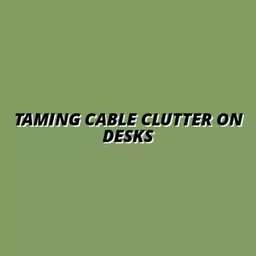 Did you know that an organized workspace can enhance your productivity significantly? When it comes
Did you know that an organized workspace can enhance your productivity significantly? When it comes
 What if a simple adjustment to your workspace could significantly boost your productivity? The answe
What if a simple adjustment to your workspace could significantly boost your productivity? The answe
 Consider this: a well-organized workspace can boost your productivity by up to 20%. How you manage y
Consider this: a well-organized workspace can boost your productivity by up to 20%. How you manage y